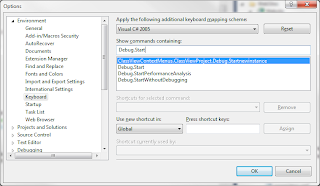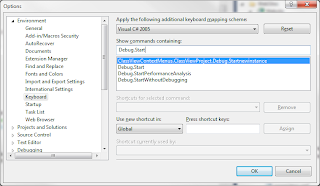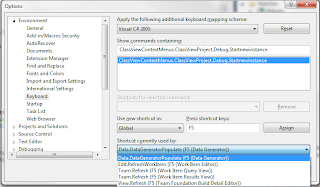I installed a preview of the 32 bit edition of Windows 8. This does not include the developer kit, which is exclusively 64 bit compatible. That's something to note for home development purposes. Some basic thoughts here.
The initial landing experience for the pre-beta is new. It reminds me of a poorly executed KDE Linux UI. You land on a page of movable icons. These lack a meaningful organizational structure (like tabs or sliders) to minimize scrolling. Many programs show on the Start page you land on when you first log in. This includes oodles of new widgety goodness. There are fun games (5 in a Row, Tube Rider, and more), an RSS feed reader, a Weather widget (I liked the Windows 7 version better) and more. Oddly Silverlight shows up on this page (once installed), but for some reason Flash (once installed) does not. This makes for a jumbled mess to navigate.
The concept of the Programs menu has morphed. You can access most programs (except Flash) from the Start page. This is accessible using the Window button from anywhere in the UI. You can access those few programs with desktop icons from the desktop. The desktop is still available from any place (non-full screen mode) using one of the Show Desktop controls in the Taskbar (Microsoft, capitalize the names of your major navigational features, it will change the way you think of them). You can navigate to Programs by searching. This is sorta neat. Go to the Start window and type the name of the item you are looking for. No clicking on a search icon, just type. Hovering over the Windows icon allows you to select the familiar Search feature from Windows 7 (his feature is still fiddly). The result list feels more like Linux, in that it is pretty, well organized, and intuitive to navigate. Escape from Search produces a nice Program List that would be nice to access directly from the Start menu (I think the Start menu is still under development in my pre-beta version...what does it mean to release pre-beta to your customers anyway?). You can still use Windows Explorer to find things, if for instance you cannot find Flash player as it is not listed as an App, but under Settings in the Search results.
The Task Manager has undergone a transformation. The Fewer details view is just a list of running apps. No news there. The More details view still needs some chrome. However, the logical grouping of processes by type is nice and the various performance monitoring views are uncluttered and meaningful. I am not sure why performance monitoring is spread across two applications (the Performance Monitor will be more familiar to Windows 7 users). Unless it is a hack for users without elevated permissions, it feels like this would all be best in a single application.
Installation of untrusted applications (like NUnit) requires an additional step now. The ability to install untrusted apps is hidden by default. You have to click the unintuitive "More Details" button to be able to see the Run Now button.
I do not have a means to do benchmark testing. I will simply say that start up, shut down, and execution speeds are not perceptibly different on my underpowered laptop.